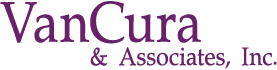Webcam hacking has become a serious issue in recent years. Hackers can gain access to your webcam without your knowledge, allowing them to monitor your activities, record private conversations or take compromising photos or videos. This invasion of privacy can have devastating consequences for individuals and businesses alike. Fortunately, there are many settings and countermeasures […]
How to secure your webcam on Windows PCs
Phish-proofing your emails with Microsoft 365 Defender

Have you ever clicked on a link in an email that led you to a suspicious page asking for your information? You’re not alone. Phishing attacks are one of the most common cyberthreats, tricking unsuspecting users into revealing sensitive information. But fear not — Microsoft 365 Defender empowers you to fight back. This blog will […]
Best practices for remote work security

Remote work setups are here to stay, and with them comes the pressing concern of cybersecurity. As companies increasingly embrace distributed workforces, protecting sensitive data and systems has never been more crucial. This blog will guide you on how to proactively manage the security risks that come with remote work. Create clear remote work policies […]
6 Practical tips for strengthening device security

Many people don’t realize just how vulnerable today’s computers and mobile devices are to nosy individuals and cybercriminals. However, by taking a few simple precautions, you can significantly improve your devices’ security, as well as the security of data stored within. Install anti-malware software No matter what type of device you are using, it is […]
Protect against phishing attacks with Microsoft 365 Defender

Phishing is an online scam in which hackers attempt to steal people’s personal information by sending them fraudulent emails or messages. These emails often appear to be from legitimate companies, such as banks or credit card companies. Microsoft 365 Defender can help protect users from phishing scams, and here’s how. Phishing is one of the […]